Zotero for IQMR Material
IQMR uses a Zotero group for access to all readings as well as research designs and session slides. We will gradually make materials available and hope to have all readings available by June 1.
The Essentials
-
Zotero is a free reference management software.
-
You can, but do not have to, download and install the Zotero software.
-
IQMR’s Zotero library is a private Zotero group. That means only people we add to the group will have access to the resources.
-
If you are already using Zotero, we recommend that you just use your existing account to access IQMR resources rather than registering for a new one.
-
If you aren’t already using Zotero, you will need to register for a Zotero account to access IQMR resources (see below)..
-
We are collecting your Zotero username in the same survey through which you upload your research design.
-
The Zotero group will remain available for 6 months after IQMR. Your access will be removed on December 31st, 2026.
-
You must not share any resources from the IQMR Zotero group with anyone who did not attend the institute. Much of the readings provided, e.g., are under copyright and we do not have permission to share them further.
-
You can copy any materials from the Zotero group to your personal Zotero library simply by dragging and dropping them. These copies will stay available to you after your access to the IQMR Zotero group is removed.
-
Zotero offers a limited amount of free online storage for files. The materials in the IQMR Zotero group do not count against your storage quota. Any materials you copy to your personal library do count against your Zotero storage.
Registering for a Zotero Account
If you don’t already have a Zotero account, you can register quickly and for free on the Zotero website. We recommend that you use your institutional email address to register for Zotero (some institutions provide their users free unlimited Zotero storage).
Accessing the IQMR Zotero Group
As part of the survey through which you submit your research design, you will provide us with your Zotero username. If you don’t remember your username, you can find it in the Zotero settings. We will then invite you to the IQMR 2026 Zotero group, typically within 48 hours. You will receive the invitation by email. If you believe you should have received an invitation but haven’t, also check your inbox on the Zotero website.
Click the link to join/learn more about the group in the invitation and then the “Join” button on the right of the group’s page (see screenshot).
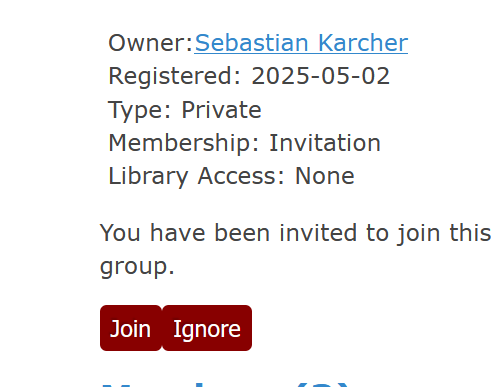
Once you have joined the group, you can access it online. If you are using the Zotero software, the group will also appear in the app (see below).
Finding Resources in the IQMR Zotero Group
We have organized all materials by day. Each day has a collection with subcollections for each module, which in turn has subcollections for required readings, slides, and suggested readings (if there are any). Not all of these resources may be available when you first access Zotero. If they are not, keep returning to Zotero to check if the materials have been completed.
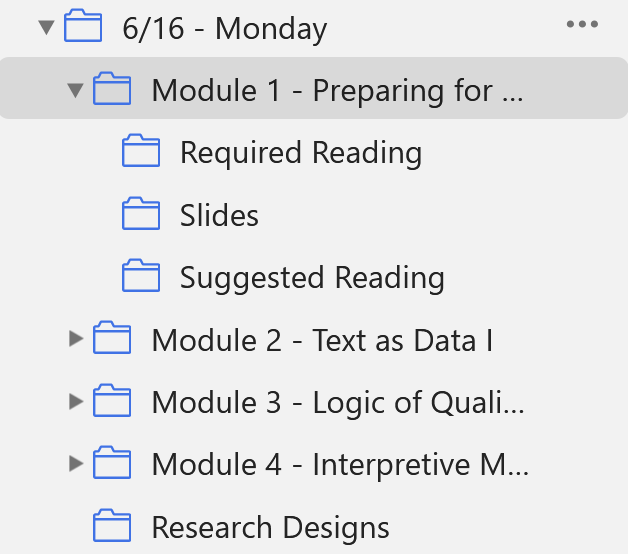
Note that you can also use Zotero’s search function to search for specific works by title or author.
Using the Zotero Desktop Software (optional)
If you want to take full advantage of all of Zotero’s fabulous functionality, you need to use its Desktop software. You can download Zotero for free for your operating system. Zotero installs like any other app on Windows and Mac (if you are having trouble or using Linux, see the installation instructions.)
Many people find Zotero very intuitive to use. If you want to learn more or are wondering about something specific, Zotero provides lots of documentation for the software. You can also find videos and getting started guides at many libraries, e.g. here from the Harvard Libraries.
Once you have joined the IQMR 2026 Zotero group, the group will become available in your local Zotero app when it syncs. If you are not already syncing Zotero, the app will prompt you to set sync up with your username and password or you can enable sync in the preferences. When you have synced, the IQMR 2026 group will appear at the left, below your personal library, and sorted alphabetically among any other Zotero groups you may have.
Getting Help
If you’re having issues accessing the IQMR materials through Zotero, please contact Brooklyn (brmontgo@syr.edu). For any other Zotero-related questions, please use Zotero’s (active and helpful) support forums..